QT-PyQt-PySide-Custom-Widgets
Install the custom widgets
pip install QT-PyQt-PySide-Custom-Widgets

PyQt, PySide
Project Builder/Project Setup Wizard
This is a simple wizard that will help you create your pyside/pyqt project quickly by building the most common files for you. This wizard will:
- Create icons for you(any color you want)
- Create the resource file(QRC and Py)
- Create the main file
- Create the json stylesheet file. JSon stylesheet file will be used the create the app settings and pass other values to the custom widgets module such as the app name.
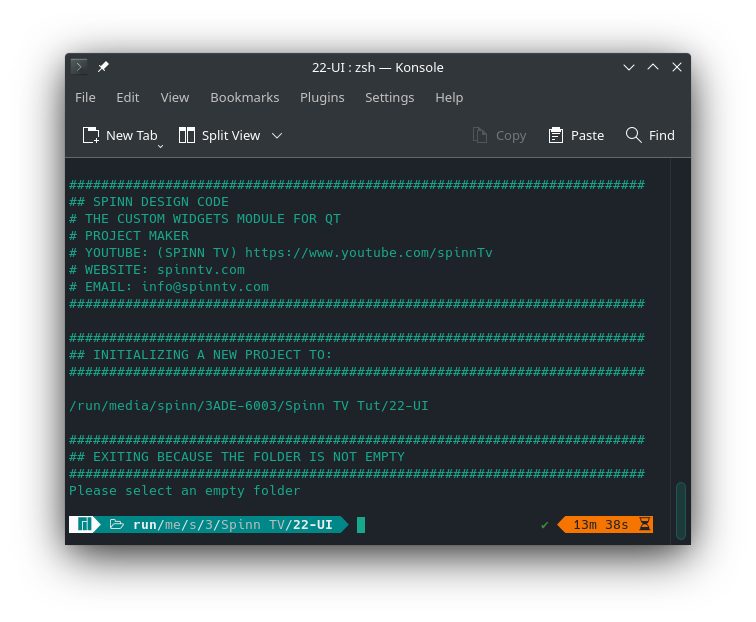
Getting Started
- Install the custom widgets module (Read more about the custom widgets module here
pip install QT-PyQt-PySide-Custom-Widgets
- Create an empty project folder
- Open the command line inside this folder(Make sure the folder is empty)
For custom widgets version 0.6.9 +
- From your command line/Terminal, type
Custom_Widgets --create-project
For custom widgets version < 0.6.9
- From your command line/Terminal, type
pythonpress enter - Now type
from Custom_Widgets import ProjectMakerpress enter - Now the wizard will take you through the required steps to build your project
Then:
- Once youre done, enter
Yoryesto run the built project - To exit the wizard, enter
Norno
Now you can open and edit your project!!
What Next?
Its time to improve your UI design skills with QT, watch these tutorials