QT-PyQt-PySide-Custom-Widgets
Install the custom widgets
pip install QT-PyQt-PySide-Custom-Widgets
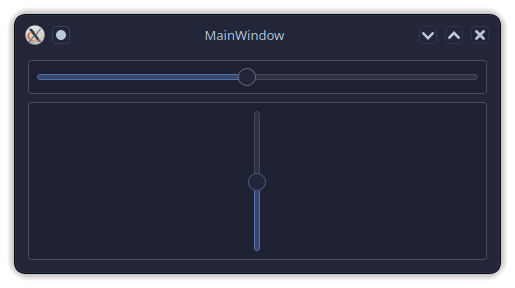
Qt Custom QSlider
This function allows you to move the QSlider to the current click position.
Steps:
- Add
QSliderto the UI using Qt Designer - Right click on the
QSliderwidget, selectPromoted widgets... - Under “Base class name” select
QSlider- Under “Promote class name” enter
QCustomQSlider - Under “Header file” enter
Custom_Widgets.QCustomQSlider.h
- Under “Promote class name” enter
- Then click on
promote.
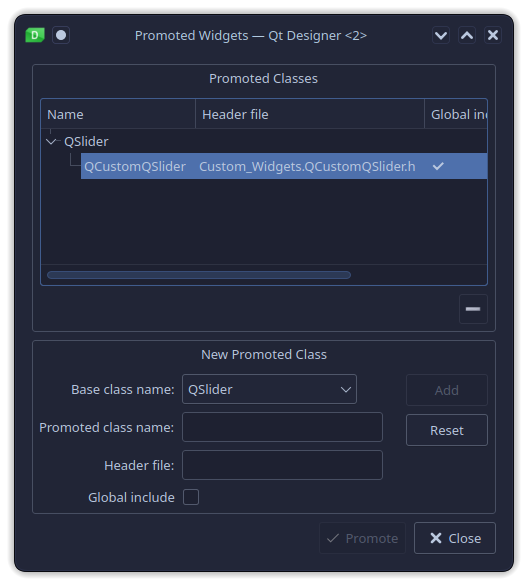
- Generate your UI python code.
- DONE!